
How to Fill IPU CET 2024 Form
How to Apply for IPU CET 2024
Step-1: Visit Official Link
Visit the official website of http://www.ipu.ac.in/
Click to Admission 2024-25
Click on the Online Application Form
Click on the "Fresh Candidates Registration" button.
Read the instructions carefully and tick on the "I Agree" option.
Step-2: Fill Details
- Personal Information: Fill in details such Applicant Name, Father Name, Mother Name, Date of Birth, Gender, Email-Id, Mobile Number, Create ID and Password.
Candidate must follow below instructions to choose the User Id:
- User Id must be 5 to 15 characters long.
- Only Alphabets, Numbers and dot (.) are allowed.
The Password must be as per the following Password policy:
- Password must be 8 to 13 characters long.
- Password must have at least one Upper case alphabet.
- Password must have at least one Lower case alphabet.
- Password must have at least one numeric value.
- Password must have at least one special character !@#$%^&*-
- Communication Details: Provide your Address, State, City, Pin code, Email ID, Mobile Number, and Residence Number.
Step-3: Upload Images
- Click on the image upload option.
- Select and upload scanned images of photograph and Date of Birth/School Leaving Certificate one by one.
- Photograph- Document Format: jpg
- Min Size (KB): 10
- Max Size (KB): 100
- Date of Birth/School Leaving Certificate- Document Format: pdf
- Min Size (KB): 10
- Max Size (KB): 200
Upload Scanned Images and documents as applicable (Please adhere to maximum file sizes that can be uploaded).
- The recent photograph should be either in colour or black & white with 80% face (without mask) visible including ears against a white background.
- Scanned photograph, signature and bank cancelled cheque should be in JPG format (clearly visible).
- Scanned copy of the certificates should be in PDF Format (clearly visible).
- Ensure the images are in JPG or GIF formats and have a maximum size of 80 KB.
- After uploading, click on the “Save & Next” button.
Step-4: Fill Course Applying Details
- Click on Programme you want to apply
- Write Security Pin and Click to Apply
- Click Application Form and fill all the Details: Fill in details such as Category, Nationality, Sub-categories etc.
Click on Qualification Details: Enter Marks details of Class X and XII
Enter Exam City Preference: Preference City 1, 2 and 3
Enter Contact Details: Alternative Mobile Number etc.
Upload Signature Document: Document Format:
- JPG Min Size (KB): 10
- Max Size (KB): 100
Check Details and Click on Save and Final to Submit
Step-6: Fee Payment
- A payment gateway page will appear on the screen.
- Make the fee payment of Rs.1500 for every programme.
- Choose the payment mode (debit/credit card or net banking).
- Fill the payment details carefully and make the payment.
After payment, take a printout of the confirmation page for further use.
Important Notes:
- The application form can be filled till 31st March 2024.
- No offline mode is available for the application form.
- Ensure all details are accurate before submission to avoid any discrepancies.
- By following these steps, candidates can successfully apply for the IPU CET 2024 examination.
Best Regards
Team EDUPREPARATOR!

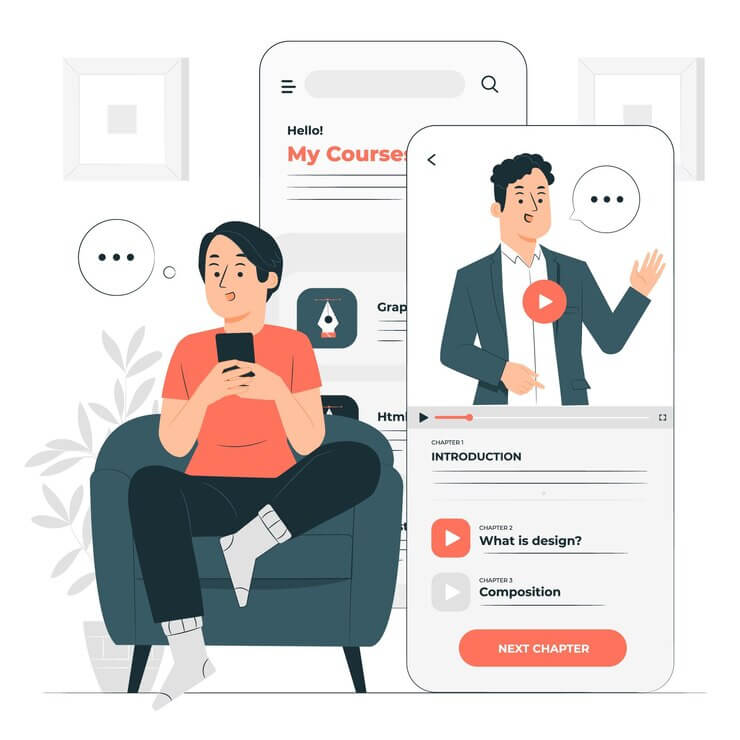

Comments
Nam cursus tellus quis magna porta adipiscing. Donec et eros leo, non pellentesque arcu. Curabitur vitae mi enim, at vestibulum magna. Cum sociis natoque penatibus et magnis dis parturient montes, nascetur ridiculus mus. Sed sit amet sem a urna rutrumeger fringilla. Nam vel enim ipsum, et congue ante.
Cursus tellus quis magna porta adipiscin
View All